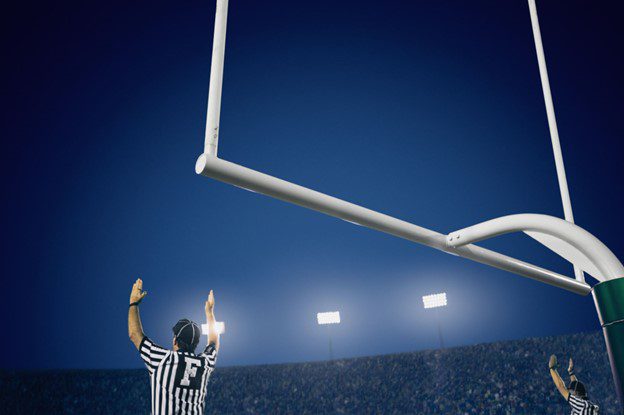7+ Best Ways On Building a Second Brain with Notion

Where information is abundant, and our mental capacities are constantly tested, building a second brain or digital mind is becoming important for personal and professional success.
A second brain is a digital system that stores, organizes, and allows easy access to the vast amount of information, ideas, and thoughts we collect throughout our lives.
This article will explore the benefits of building a second brain for increased productivity and discuss how you can use Notion to create your own digital mind.
The Power of a Second Brain
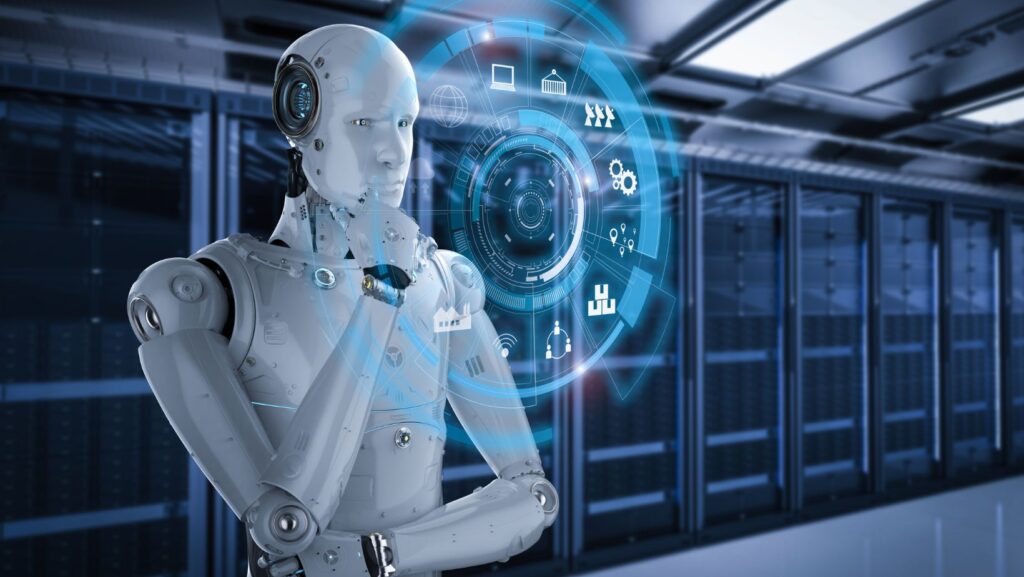
The advantages of having a digital mind are abundant. Primarily, it frees up mental space, allowing you to focus on critical thinking, problem-solving, and decision-making instead of trying to remember every piece of information you come across.
This mental freedom leads to enhanced decision-making, as you can quickly access relevant information when required, helping you make informed choices with ease.
Creativity and innovative thinking are aided by having a second brain. You can discover new insights, recognize trends, and build unique solutions for challenges by organizing and connecting ideas and concepts.
A well-organized digital mind fosters creative thinking and personal development.
To get these benefits, you must select the best tool for developing your second brain.
Notion, a powerful and versatile workspace. It is an excellent choice with a wide range of functions, making it the ideal platform for developing and building a second brain.
Getting Started with Notion
Notion is a remarkable program that integrates the capabilities of note-taking apps, task organizers, and databases into a single, unified workspace. It is a popular choice for both individuals and teams due to its user-friendly interface and feature-rich environment.
One of Notion’s most notable and valuable qualities is its versatility, which allows you to customize your second brain to your individual needs and preferences.
Notion can adapt to your preferred style, whether you’re a visual thinker who favors mind maps and diagrams or an organized individual who prefers lists and tables, allowing you to design your own digital mind.
Building a Second Brain in Notion
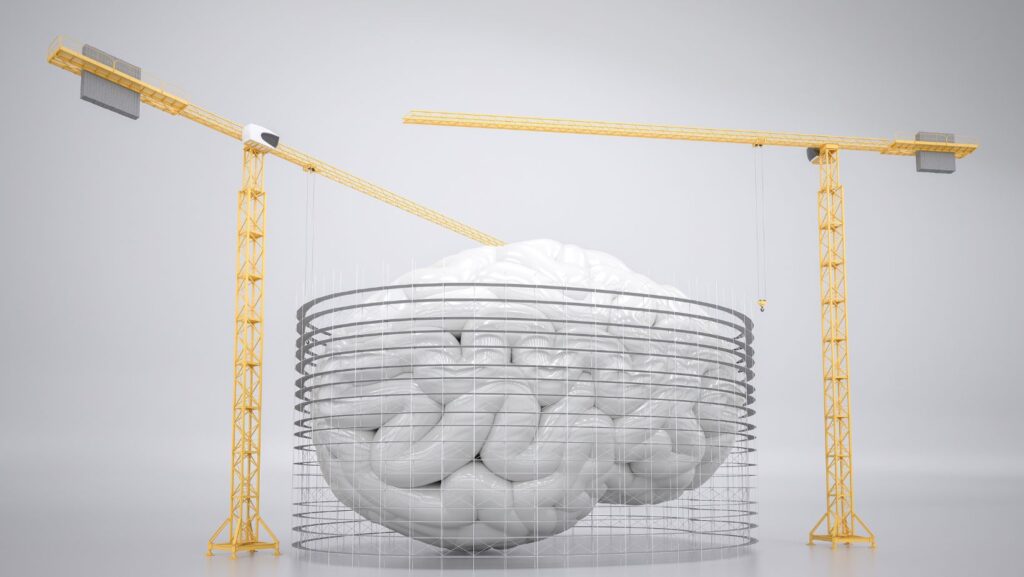
Centralizing Information
Centralizing all of your information in one location is one of the keys to developing a successful second brain.
Notion enables you to save and organize numerous forms of content, such as text, photographs, videos, and links, ensuring that you have simple access to the information you require when you require it.
You can create pages for various categories or projects to store all important information in one place.
Hierarchical Organization
A well-organized second brain is essential for effective navigation and knowledge retrieval.
The nested page structure of Notion lets you to create a hierarchy of content, beginning with top-level pages for broad categories and progressing to sub-pages for more specific themes.
This hierarchical structure guarantees that relevant material is grouped together, making it easier to identify and access the stuff you want.
Tagging and Categorization
Notion’s databases and tagging tools allow you to effectively categorize and filter information to improve the structure of your second brain.
You can quickly identify relevant information and optimize your process by creating custom properties and tags for different sorts of content.
Tags can be created for different projects, clients, or subjects, making it simple to find all connected content with a few clicks.
Interlinking Ideas
A second brain’s ultimate power rests in its ability to connect thoughts and concepts.
The bi-directional linking tool in Notion allows you to connect pages and bits of information, allowing you to see how distinct ideas relate to one another and fostering the emergence of new insights.
By connecting content, you can reveal hidden correlations and patterns, allowing you to gain a better understanding of the data stored in your second brain.
Task and Project Management
A good second brain does more than just store and organize information; it also assists you in turning your goals and ideas into actionable steps.
The work and project management functions of Notion may be smoothly incorporated into your second brain, keeping you organized and productive.
You can keep track of your work and guarantee that your ideas are realized by making to-do lists, giving due dates, and setting priorities.
Best Practices for Maintaining Your Second Brain in Notion

Building a second brain in Notion is just the first step in harnessing its potential. To fully reap the benefits of your digital mind, it’s essential to maintain and update it regularly.
Here are some best practices for keeping your second brain in tip-top shape:
Regularly Update and Curate Content
- As you encounter new information, ideas, and insights, it’s crucial to add them to your second brain.
- Make it a habit to update your digital mind regularly, ensuring that it remains a relevant and useful resource.
- Take the time to curate and prune your content, removing outdated or irrelevant information and reorganizing content as needed.
Consistently Tag and Categorize New Information
- To maintain an organized second brain, it’s essential to consistently tag and categorize new information as you add it.
- Doing so, you’ll make it easier to find and access relevant content when you need it, helping you stay productive and efficient.
Periodically Review and Refine the System
- As your needs and preferences evolve, it’s important to periodically review and refine your second brain.
- Assess the effectiveness of your current organization and categorization system and make adjustments as necessary.
- Regularly updating and fine-tuning your second brain will ensure that it remains a valuable tool for boosting productivity.
Work Breakdown Schedule for Building and Maintenance

Daily
Capture and record new information
- Take notes on new ideas, insights, or knowledge acquired during the day
- Save relevant articles, images, videos, or links for later review
Process captured information
- Review and organize the day’s notes, adding relevant tags and categorizing them
- Update tasks and project status, marking off completed tasks and adding new ones
Reflect on the day
- Spend 10-15 minutes reviewing the day’s activities, accomplishments, and lessons learned
- Identify any areas for improvement or adjustments to the second brain
Weekly
Review the week’s progress
- Assess the completion of tasks and project milestones
- Reflect on the week’s successes and challenges
Update and curate content
- Review and refine the week’s captured information, removing irrelevant or outdated content
- Reorganize information as necessary, updating categories or tags
Plan for the upcoming week
- Set goals, tasks, and priorities for the week ahead
- Create a rough schedule or timeline for accomplishing these tasks
Monthly
Conduct a monthly review
- Evaluate the month’s achievements, challenges, and lessons learned
- Assess the effectiveness of the second brain, identifying areas for improvement
Update long-term goals and projects
- Review progress on long-term goals and adjust timelines or priorities as needed
- Add new long-term goals or projects as they arise
Perform a thorough content audit
- Review and update all information, ensuring accuracy and relevance
- Reorganize or restructure content as needed to maintain an efficient second brain
Quarterly
Reflect on the quarter’s accomplishments
- Assess the completion of quarterly goals and objectives
- Identify successes, challenges, and lessons learned over the past three months
Plan for the upcoming quarter
- Set new quarterly goals and objectives, aligning them with long-term goals and projects
- Break down these goals into actionable tasks and milestones
Evaluate the second brain’s overall effectiveness
- Review the organization, structure, and maintenance of the second brain
- Make any necessary adjustments or improvements to ensure continued success
Final Thoughts
Using Notion to develop a second brain is an investment in your personal and professional development.
You may increase productivity by using the power of a digital mind to free up mental space, improve decision-making, and stimulate creativity.
Building a second brain takes time and work to develop and sustain, but the advantages far outweigh the costs.
It’s critical to customize the system to your specific needs and tastes, ensuring that your second brain truly reflects your unique style of thinking.
You’ll be well-equipped to face the difficulties of our information-rich world, armed with a powerful tool that will help you prosper in both your personal and professional life if you do so.
Bio:

Ronnie Patterson
Ronnie Patterson, founder of MagnÜron, is a multifaceted entrepreneur with a diverse background in music, electronics engineering, and engineering management. Drawing on experience across various industries, He offers expertise in SEO, operations, and strategy to help businesses thrive. Possessing a unique perspective and unwavering commitment to collaboration, and ideal partner for growth and success.